Log-In
The system will not display any administration information until you are logged in as an admin user. To log into the system, type into your browser’s web address http://yoursitehere.com/user (replace yoursitehere.com with your real web address)
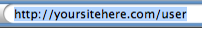
The page that is displayed will be the login page. Enter in your Username and Password and click Log In
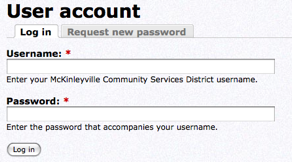
*Note, if you have forgotten your password, you may request a new password. This will send an email to the account that you signed up with containing a new password.
Once Logged in
You will now be logged in as an admin user and will notice there is now an additional menu that was not there before.
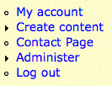
In addition to the admin menu, you will now see “tabs” that show up above editable elements. These links will take you into the editor for changing content. Examples below:
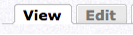


Log-Out
The system will remember you on whatever computer you log into until you click “Log-out”. For most people, you won’t need to log out. However if others use your computer, and you don’t want to let them have access to edit your site. Log out after every use.




