To get to the Content Manager go to the Admin Menu Administer -> Content Management -> Content. The Content Manager is a list of all the content that has been created on the site with the exception of blocks. The Content Manager is useful to keep track of the status of every created page. Also content that has not been added to a menu will only be accessible from this list. The list of content can be filtered by type and category. Content can be viewed, edited and deleted from this menu.
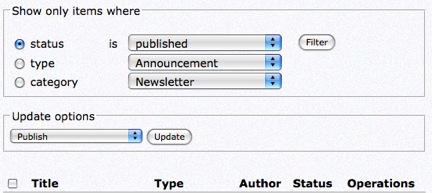
This master list of content will show the title, content type, Author of, and published status of all the content on the website. From this list you can choose to view or edit, publish or unpublished content. It is also possible to remove the content completely by checking the content you want removed and choosing the “Update Option” to delete.
If you are having a hard time finding a page you once viewed, this is the best way to find that content again.




