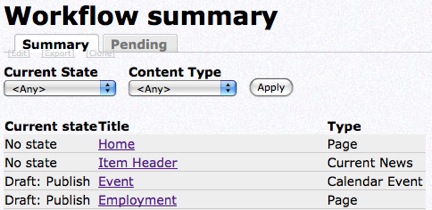To control the process of publishing content, ask us to enable “Workflow”. This will allow certain users to create content, but not have it published until it goes through a review process. Other users will be notified of newly created content that has moved from the “Draft” status to “Review”.
Typically a user may create content and alter the content as many times as they wish until they feel comfortable and change the status.
Admin users will be presented with the extra workflow options of “Publish” that other users will not be allowed to set. Changing the status to Publish will then name the content live to visitors. The status can also be scheduled to change on a certain day.

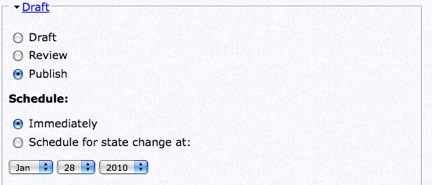
When creating a page, the workflow will automatically be set to “Draft”. Once the original creator is happy with his changes, they should then alter the status to “Review” and save the content.
The admin menu of all content and their Workflow status can be found on the Admin menu under Workflow Summary